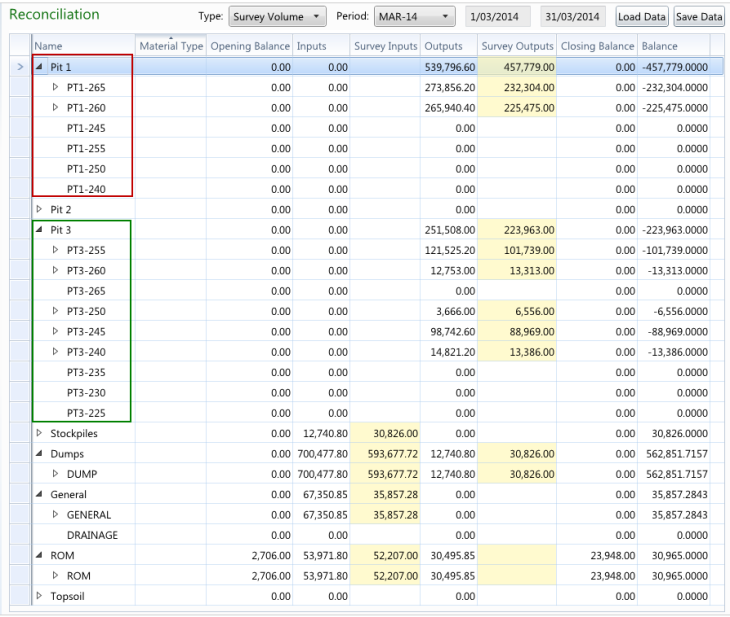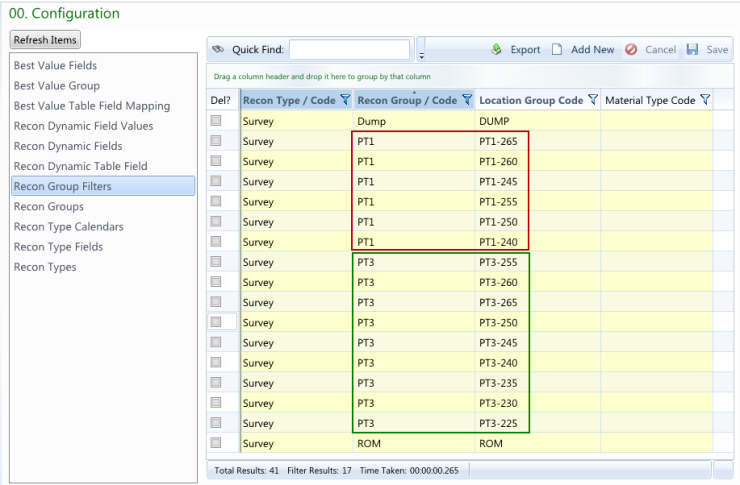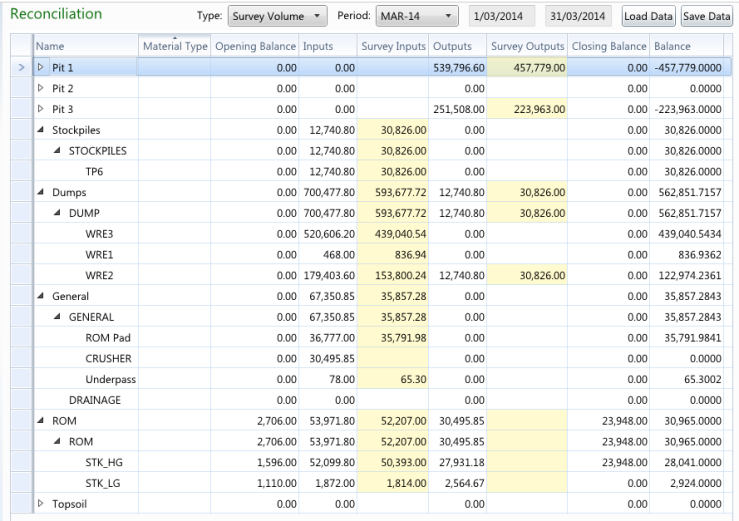To reconcile material movements, click on the Reconciliation > Survey menu item, to display the below page.
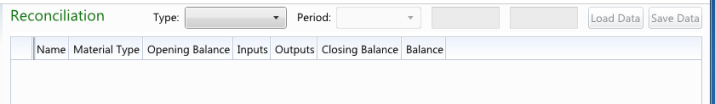
Select the Period that material movements will be reconciled for. The start and end dates for the selected period will be displayed to the right of the selected period.
Note: Periods that have been locked will not appear in the Period lookup.
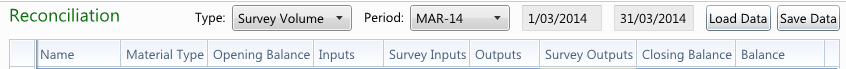
In the above example the data for the March 2014 period will be retrieved from where the monthly survey adjustments can be made.
Note: The Survey Volume will be 0.00 until survey values have been entered.
Once the period and survey type have been set press the Load Data button. MiiNT presents Opening balance, inputs, survey inputs, output, survey outputs and closing balance for each reconciliation group. You can adjust survey movements until each group balances:
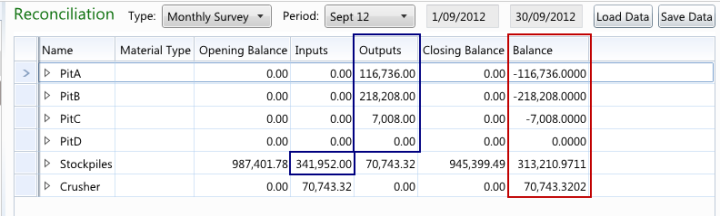
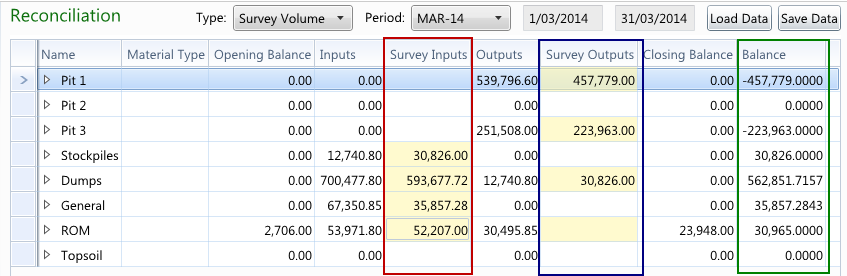
In the above example all of the Reconciliation Groups associated with the Survey Volume reconciliation type have been displayed along with the total actual input and output, and survey input and output movements for the selected period.
In the above example all of the outputs from the Pit reconciliation groups equal the inputs into the Stockpiles, Dumps, General and ROM.
Note: MiiNT displays the balance of each group based on the following: Opening + Inputs – Outputs = Closing
The numbers shown above are the calculated volume, if the Balance has a large difference then the truck factors and densities used to calculate the movements should be reviewed and updated. If a group does not balance the user will need to investigate why the data does not add up and fix it.
To reconcile the pit you must enter the survey volume, as ex-pit movements will never balance. Survey volumes can be entered at the Pit level or right down to the mine block level.
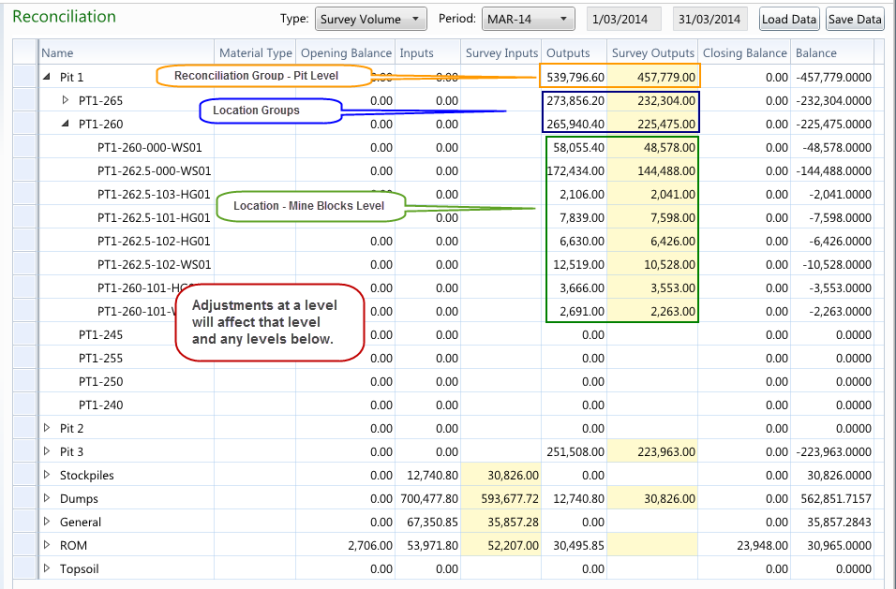
Note: MiiNT allows you to adjust the survey input and output values on the reconciliation page. Any adjustment made to the Pit outputs will affect the inputs to the stockpiles, Dumps, General, ROM or Topsoil locations.
Select the Save Data button to save any movement adjustments.